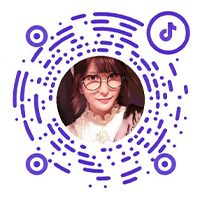源链接:游客 精彩内容仅 VIP会员 可看哦!!!赶快开通VIP会员吧!!!
模型下载:游客 精彩内容仅 VIP会员 可看哦!!!赶快开通VIP会员吧!!!
类型:CHECKPOINT MERGE
最新版本:v5Preview
版本:4个
基础模型:SD 1.5
模型介绍 - Model Introduction
第五版先行版来了,先把赛博永生小姐姐娜乌斯嘉融进来做个例子,也算是公测吧。
5th edtion is coming soon. I've posted a preview version with the face of nwsj.
第四版是重新融合的,第三版有我个人觉得比较失败的色彩问题,但有些朋友用着也不错所以留着。
The forth edition is a remake, not particular better than previous editions but is good to try. The third one has some failure in color, but it works for some people so I will just leave it here.
In the third edition, I continued to merge to improve body and lighting.
I apologize for using lora block weight in the example images of the previous edition, which confused most of you and made it difficult for you to replicate my examples. Therefore, in the new edition, I did not use any lora in my showcase. If you would like to learn about lora block weight, please refer to: https://github.com/hako-mikan/sd-webui-lora-block-weight
我的分层参数 My lora block setting:
身体
BODY:1,1,1,1,1,1,1,1,0,0,0,1,1,1,1,1,1
BODY0.5:1,1,1,1,1,1,0.2,1,0.2,0,0,0.8,1,1,1,1,1
脸部(脸型、发型、眼型、瞳色等)
FACE:1,0,0,0,0,0,0,0,1,1,1,0,0,0,0,0,0
FACE0.5:1,0,0,0,0,0,0,0,0.8,1,1,0.2,0,0,0,0,0
FACE0.2:1,0,0,0,0,0,0,0,0.2,0.6,0.8,0.2,0,0,0,0,0
修手专用
HAND:1,0,1,1,0.2,0,0,0,0,0,0,0,0,0,0,0,0
服装(搭配tag使用)
CLOTHING:1,1,1,1,1,0,0.2,0,0.8,1,1,0.2,0,0,0,0,0
动作(搭配tag使用)
POSE:1,0,0,0,0,0,0.2,1,1,1,0,0,0,0,0,0,0
上色风格(搭配tag使用)
PALETTE:1,0,0,0,0,0,0,0,0,0,0,0.8,1,1,1,1,1
角色(去风格化)
KEEPCHAR:1,1,1,1,1,0,0,0,1,1,1,1,1,1,1,0,0
背景(去风格化)
KEEPBG:1,1,1,1,1,1,0.2,1,0.2,0,0,0.8,1,1,1,0,0
减弱过拟合(等同于OUTALL)
REDUCEFIT:1,0,0,0,0,0,0,0,1,1,1,1,1,1,1,1,1
第二版我改善了一下特定成分的权重,也改善了光影
In second edition I adjust the weight of certain element so that the hands and body can be better. I also adjust the lighting slightly.
新的展示图用了胶片风 In show case I used 胶片风女孩LoRA
融合了多种模型,可以生成好看的脸部,也能有效应对暗部处理。远距离脸部需要inpaint以达成最好效果。
A good looking model, suitable for NSFW and dark scene (because I added noiseoffset). long-range facial detail require inpainting to achieve the best results.
听我一句劝,不要开脸部修复!不要开脸部修复!
Please don't use Face Restoration! Please don't use Face Restoration!
推荐关键词:recommended positive prompts: Best quality, masterpiece, ultra high res, (photorealistic:1.4), 1girl
如果想要更暗的图像:if you want darker picture, add: in the dark, deep shadow, low key, etc.
负面关键词:use ng_deepnegative_v1_75t and badhandv4 in negative prompt
I've used a bug-fixed version of DPM++ 2M Karras, you can check this out: https://civitai.com/models/35966/dpm-2m-alt-karras-sampler
推荐参数Recommended Parameters:
Sampler: DPM++ 2M Karras (bug-fixed) or DPM++ SDE Karras
Steps: 20~40
Hires upscaler: R-ESRGAN 4x+ or 4x-UltraSharp
Hires upscale: 2
Hires steps: 15
Denoising strength: 0.2~0.5
CFG scale: 6-8
clip skip 2
脸部修复的方法:
to inpaint the face: inpaint-->only masked-->set to 512x512-->Denoising strength:0.2~0.5
basic formula:
KanPiroMix + XSMix + ChikMix
|